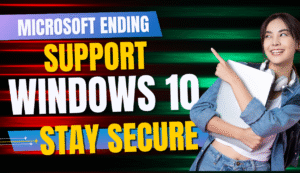Artificial intelligence (AI) has become an integral part of the software development process, offering a range of tools that can help developers code more efficiently, debug more effectively, and even automate certain aspects of the development lifecycle. In this article, we’ll explore some of the best AI tools for software development, focusing on various aspects such as code generation, debugging, web development, and more.
AI Tools for Code Generation
AI-powered code generation tools are revolutionizing the way developers write code. These tools leverage machine learning algorithms to provide code completion suggestions, generate code snippets, and even write entire functions or classes.
- GitHub Copilot: Developed by GitHub and powered by OpenAI’s Codex, Copilot suggests code snippets and entire functions in real-time as you type, learning from the context of your existing codebase.
- Tabnine: This AI assistant offers code completions for a wide range of programming languages, helping developers write code faster and with fewer errors.
- OpenAI Codex: Known for its fluency in multiple programming languages, Codex can assist in writing new code, explaining existing code, and translating code between languages.
- Amazon CodeWhisperer: Amazon’s AI-driven code suggestion tool provides real-time coding assistance, identifying potential open-source code matches and scanning for security vulnerabilities.
- PolyCoder: An AI-powered code generation tool that can generate code in various programming languages, including JavaScript and Python, based on the context of the code you have written.
AI Tools for Debugging
Debugging is a critical step in software development, and AI tools are making it easier and faster to identify and fix bugs in code.
- Stepsize AI: This AI-powered tool helps developers debug code more quickly by identifying the root cause of bugs and suggesting fixes.
- Mutable.ai: Offers AI-powered code generation and debugging, helping developers generate high-quality code and debug issues efficiently.
AI Tools for Web Development
Web development can benefit greatly from AI tools that automate tasks, optimize testing, and streamline the development process.
- Hostinger AI Website Maker: An AI tool that simplifies web development by providing an intuitive interface and built-in AI tools for creating professional-looking websites without writing code.
- Wix ADI: An AI-powered web design tool that helps create websites by suggesting design elements based on user preferences.
- Uizard: An AI-powered UI design tool that allows rapid prototyping for mobile apps, turning hand-drawn wireframes into customizable designs.
AI Tools for Content Creation
Creating content for software documentation or websites can be time-consuming, but AI tools can help generate high-quality and optimized content.
- Rewind.ai: Automatically generates documentation for code and processes, using natural language generation to create easy-to-understand content.
- Hostinger AI Assistant: A WordPress plugin that accelerates content creation for blog posts, saving time and effort in content creation.
AI Search Engines for Developers
AI search engines can help developers find code snippets, documentation, and solutions to programming problems more efficiently.
- Dev Tools AI: Uses AI to automate webpages and mobile apps, providing over 200 integrations and a secure, encrypted data infrastructure.
Enhanced Software Programs
AI is enhancing software programs by providing tools that improve productivity, code quality, and time-saving features.
- Mintlify: Helps developers create cutting-edge features for mobile app development, offering an AI search function based on GPT-4.
- Cody by Sourcegraph: A comprehensive coding assistant that understands your entire codebase, answers queries, and writes code.
Conclusion
The best AI tools for developers are those that align with their specific needs and workflows. Whether it’s for code generation, debugging, web development, content creation, or searching for code solutions, AI is providing developers with powerful tools to enhance their productivity and the quality of their work. As AI technology continues to evolve, we can expect even more innovative tools to emerge, further transforming the landscape of software development.
1. What Are AI Tools for Software Development?
AI tools for software development are software solutions that leverage artificial intelligence technologies to assist developers in various aspects of software creation, including code generation, debugging, web development, and more. These tools aim to enhance productivity, improve code quality, and streamline the development process.
2. How Can AI Tools Improve Coding Efficiency?
AI tools can significantly improve coding efficiency by offering real-time code completion suggestions, generating code snippets, and even writing entire functions or classes. Tools like GitHub Copilot and Tabnine use machine learning algorithms to learn from your code and predict the next line of code you’re likely to write, thus speeding up the development process.
3. What Are the Best AI Tools for Developers?
4. Are There AI Tools for Web Development?
Yes, there are AI tools specifically designed for web development. Hostinger AI Website Maker and Wix ADI are examples of AI-powered web design tools that simplify the creation of professional-looking websites without extensive coding knowledge. These tools automate tasks, optimize testing, and streamline the development process.
5. Can AI Tools Generate Documentation for Software Projects?
AI tools like Rewind.ai can automatically generate documentation for code and processes. These tools use natural language generation to create documentation that is easy to read and understand, thereby saving time and effort in content creation for software documentation or websites.
6. What Is an AI Search Engine for Developers?
An AI search engine for developers, such as Dev Tools AI, uses AI to automate searches for code snippets, documentation, and solutions to programming problems. It provides developers with quick access to a vast array of integrations and encrypted data infrastructure, enhancing the efficiency of finding development resources.
7. How Do AI Tools Enhance Software Programs?
AI enhances software programs by providing tools that improve productivity, code quality, and time-saving features. For instance, Mintlify and Cody by Sourcegraph help developers create features for mobile app development and understand their entire codebase, respectively, offering AI search functions and comprehensive coding assistance.
8. What Are the Advantages of Using AI Developer Tools?
The advantages of using AI developer tools include increased productivity, improved code quality, time savings by streamlining various development tasks, and the ability to generate high-quality code quickly and easily. These tools also assist in identifying bugs, security vulnerabilities, and offer suggestions to elevate code quality.
9. How Do AI Tools for App Development Work?
AI tools for app development work by automating repetitive tasks, providing intelligent code suggestions based on the context of the existing codebase, and facilitating the debugging process. They leverage machine learning algorithms to analyze code, identify potential issues, and offer solutions, thereby simplifying the app development lifecycle
10. Are AI Developer Tools Expensive?
The cost of AI developer tools varies, with some platforms offering free versions or trial periods. The pricing varies depending on the provider and the artificial intelligence-powered features that are accessible. While some tools may start with a free plan, others may require a subscription for access to advanced features.