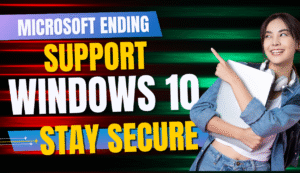What to consider when buying a best Lenovo laptop for programming consider these factors
- Performance: Look for laptops with powerful processors (Intel Core i3, Core i5 and so on or AMD Ryzen 7).
- RAM: minimum 4GB or more for multitasking and running virtual machines.
- Storage: SSD for quicker boot times and program loading if you have low budget then you also use hard drive. Hard drive is less Efficient than SSD, but you also use Hard drive for programing.
- Display: A high-resolution display (at least Full HD) is beneficial for coding, especially if you’re working with multiple windows or need to see detailed code. Consider displays with good color accuracy if you’re also doing design work.
- Portability: Depending on your needs, you may prioritize portability for coding on the go. Look for laptops with a balance of weight and battery life that suits your usage patterns.
- Keyboard and Trackpad: A comfortable keyboard with good key travel and a responsive trackpad can enhance your coding experience, especially during long coding sessions.
- Connectivity: Ensure the laptop has an adequate number of USB ports (preferably USB-C for futureproofing), HDMI or DisplayPort for external monitor connections, and possibly an Ethernet port if you require wired internet connectivity.
- Operating System: While most programming tasks can be done on any operating system, consider whether you prefer Windows, macOS, or Linux and choose a laptop with your preferred OS.
- Battery life: If you need to work outside, a laptop with a long battery life is important. Look for laptops that have a battery life of at least eight hours.
- Build Quality and Durability: A well-built laptop with sturdy construction can withstand the rigors of regular use, which is essential if you plan to carry it around frequently.
- Price: Set a budget and find a laptop that offers the best balance of features within that price range.
Best Lenovo Laptop for Programming
1. ThinkPad X1 Carbon Gen 11
This is a great all-around laptop for programming, with a powerful processor, long battery life, and durable design. However, it is on the expensive side.

- Performance: Up to 13th Gen Intel Core i7 H-series processors with Iris Xe graphics.
- RAM: Up to 32GB of LPDDR5 memory.
- Storage: PCIe Gen 4 NVMe SSD up to 2TB.
- Display: 14″ WQHD+ (2560 x 1600) IPS display with Dolby Vision.
- Portability: Lightweight (2.4 lbs) and thin design with long battery life (up to 18 hours).
- Keyboard: Renowned ThinkPad spill-resistant keyboard with TrackPoint and optional backlight.
- Connectivity: Thunderbolt 4 ports, HDMI, Wi-Fi 6E, Bluetooth 5.2.
- Operating System: Windows 11 Pro or Linux.
- Build Quality: Durable carbon-fiber chassis with military-grade specifications.
- Price: Starts at $1,499.
Pros
- Excellent performance with latest Intel processors and Iris Xe graphics.
- Lightweight and durable carbon-fiber chassis with military-grade durability.
- Renowned spill-resistant keyboard with optional backlight and TrackPoint.
- Long battery life (up to 18 hours) for extended coding sessions.
- Thunderbolt 4 ports for future-proofing and fast data transfer.
Cons
- Expensive compared to other options.
- Base display not very bright, upgrade for higher resolution or OLED recommended.
- Limited port selection, may require dongles for additional connections.
This is a great all-around laptop for programming, with a powerful processor, long battery life, and durable design. However, it is on the expensive side.
2. ThinkBook 16p Gen 4
This laptop is a good option for programmers who need a powerful machine with a large display. It also has a durable design and a good balance of performance and affordability.

- Performance: Up to AMD Ryzen 7 Pro 6850H processor with NVIDIA GeForce RTX 3050 Ti graphics.
- RAM: Up to 32GB of DDR5 memory.
- Storage: PCIe Gen 4 NVMe SSD with up to 2TB of capacity.
- Display: 16″ WQXGA (2560 x 1600) IPS display with optional OLED HDR option.
- Portability: Sleek and portable design with good battery life (up to 10 hours).
- Keyboard: Backlit keyboard with number pad and TrackPoint.
- Connectivity: Thunderbolt 4 ports, HDMI, Wi-Fi 6E, Bluetooth 5.2.
- Operating System: Windows 11 Pro.
- Build Quality: Aluminum chassis with military-grade durability.
- Price: Starts at $1,299.
Pros:
- Powerful AMD Ryzen processor with optional dedicated NVIDIA graphics for demanding tasks.
- Large and vibrant display with optional OLED HDR option for content creation.
- Backlit keyboard with number pad and TrackPoint for convenience.
- Durable aluminum chassis with military-grade specifications.
- Good balance of performance and affordability.
Cons:
- Heavier and thicker than the X1 Carbon, less portable.
- Battery life not as long as the X1 Carbon (up to 10 hours).
- No Linux option available.
3. IdeaPad 5 Pro Gen 8
This is a more affordable option that is still good for programming. It has a decent processor and a large display, but the build quality is not as solid as the ThinkPad or ThinkBook laptops.

- Performance: Up to 13th Gen Intel Core i7-13700H processor with Intel Iris Xe graphics.
- RAM: Up to 16GB of DDR5 memory.
- Storage: Up to 1TB PCIe Gen 4 NVMe SSD.
- Display: 16″ 2.5K (2560 x 1600) IPS display with optional touchscreen.
- Portability: Stylish and lightweight design with decent battery life (up to 8 hours).
- Keyboard: Backlit keyboard with number pad.
- Connectivity: Thunderbolt 4 ports, HDMI, Wi-Fi 6, Bluetooth 5.2.
- Operating System: Windows 11 Pro or Home.
- Build Quality: Aluminum and plastic chassis.
- Price: Starts at $999.
Pros
- Affordable compared to ThinkPad and ThinkBook options.
- Stylish and lightweight design with decent battery life (up to 8 hours).
- Large and high-resolution 2.5K display with optional touchscreen.
- Backlit keyboard with number pad for productivity.
Cons
- Less powerful processor and integrated graphics may not be ideal for demanding tasks.
- Build quality not as solid as ThinkPad or ThinkBook laptops.
- Limited port selection, may require dongles for additional connections.
4. Yoga Slim 7i Pro Gen 8
This is a thin and light laptop with a stunning OLED display. It also has good performance and battery life, but the keyboard is not as spacious or comfortable as the ThinkPad keyboards.

- Performance: Up to 12th Gen Intel Core i7-12700H processor with Intel Iris Xe graphics.
- RAM: Up to 16GB of DDR5 memory.
- Storage: Up to 1TB PCIe Gen 4 NVMe SSD.
- Display: 14″ 2.8K OLED touchscreen display with Dolby Vision.
- Portability: Ultra-thin and lightweight design with good battery life (up to 13 hours).
- Keyboard: Backlit keyboard.
- Connectivity: Thunderbolt 4 ports, HDMI, Wi-Fi 6E, Bluetooth 5.2.
- Operating System: Windows 11 Home or Pro.
- Build Quality: Aluminum chassis.
- Price: Starts at $1,199.
Pros:
- Ultra-thin and lightweight design with excellent battery life (up to 13 hours).
- Stunning 2.8K OLED touchscreen display with Dolby Vision for vibrant visuals.
- Good performance with 12th Gen Intel processor and Iris Xe graphics.
- Thunderbolt 4 ports for future-proofing and fast data transfer.
Cons:
- Limited port selection, may require dongles for additional connections.
- Keyboard not as spacious or comfortable as ThinkPad keyboards.
- No AMD processor option available.
5. ThinkPad E16
This is a good option for programmers on a budget. It has a durable design and a spill-resistant keyboard, but the processor is not as powerful as the other options on this list.

- Performance: Up to AMD Ryzen 7 Pro 6850U processor with AMD Radeon Graphics.
- RAM: Up to 32GB of DDR4 memory.
- Storage: Up to 2TB PCIe Gen 4 NVMe SSD.
- Display: 16″ Full HD (1920 x 1080) IPS display.
- Portability: Affordable and portable design with decent battery life (up to 8 hours).
- Keyboard: Classic ThinkPad spill-resistant keyboard with TrackPoint.
- Connectivity: Thunderbolt 4 ports, HDMI, Wi-Fi 6E, Bluetooth 5.2.
- Operating System: Windows 11 Pro.
- Build Quality: Durable plastic chassis.
Pros:
- Affordable and portable option with a classic ThinkPad design.
- Durable plastic chassis and spill-resistant keyboard.
- Upgradable RAM and storage options.
- Wide range of ports including Thunderbolt 4, HDMI, and Ethernet.
Cons:
- Less powerful processor and integrated graphics may struggle with demanding tasks.
- Base display is Full HD only, not ideal for high-resolution coding.
- Battery life not as long as other ThinkPad options (up to 8 hours).
Head-to-Head Comparison of Top 5 Lenovo Laptops for Programming
| Feature | ThinkPad X1 Carbon Gen 11 | ThinkBook 16p Gen 4 | IdeaPad 5 Pro Gen 8 | Yoga Slim 7i Pro Gen 8 | ThinkPad E16 |
|---|---|---|---|---|---|
| Processor | Intel 13th Gen i7 H-series | AMD Ryzen 7 Pro 6850H | Intel 13th Gen i7-13700H | Intel 12th Gen i7-12700H | AMD Ryzen 7 Pro 6850U |
| Graphics | Intel Iris Xe | NVIDIA GeForce RTX 3050 Ti | Intel Iris Xe | Intel Iris Xe | AMD Radeon Graphics |
| RAM | Up to 32GB DDR5 | Up to 32GB DDR5 | Up to 16GB DDR5 | Up to 16GB DDR5 | Up to 32GB DDR4 |
| Storage | Up to 2TB PCIe Gen 4 NVMe SSD | Up to 2TB PCIe Gen 4 NVMe SSD | Up to 1TB PCIe Gen 4 NVMe SSD | Up to 1TB PCIe Gen 4 NVMe SSD | Up to 2TB PCIe Gen 4 NVMe SSD |
| Display | 14″ WQHD+ IPS | 16″ WQXGA IPS (OLED opt.) | 16″ 2.5K IPS (touch opt.) | 14″ 2.8K OLED touchscreen | 16″ Full HD IPS |
| Weight | 2.4 lbs | 3.8 lbs | 3.6 lbs | 2.8 lbs | 3.3 lbs |
| Battery Life | Up to 18 hours | Up to 10 hours | Up to 8 hours | Up to 13 hours | Up to 8 hours |
| Build Quality | Carbon fiber, military-grade | Aluminum, military-grade | Aluminum & plastic | Aluminum | Plastic |
| Keyboard | Spill-resistant, TrackPoint | Backlit, number pad, TrackPoint | Backlit, number pad | Backlit | Spill-resistant |
| Ports | 2x Thunderbolt 4, HDMI | 2x Thunderbolt 4, HDMI | 2x Thunderbolt 4, HDMI | 2x Thunderbolt 4, HDMI | 2x Thunderbolt 4, HDMI |
| Price | Starts at $1,499 | Starts at $1,299 | Starts at $999 | Starts at $1,199 | Starts at $799 |
Considerations
- Performance: X1 Carbon & ThinkBook 16p are strongest, followed by IdeaPad 5 Pro, then Yoga Slim & E16.
- Portability: Yoga Slim & X1 Carbon are lightest, followed by IdeaPad 5 Pro, then ThinkBook & E16.
- Battery Life: X1 Carbon leads, followed by Yoga Slim, IdeaPad, ThinkBook, then E16.
- Display: Yoga Slim’s OLED is best, followed by IdeaPad’s 2.5K, then ThinkBook’s WQXGA, then X1 Carbon’s WQHD+, then E16’s Full HD.
- Build Quality: X1 Carbon & ThinkBook are most durable, followed by IdeaPad, then Yoga Slim, then E16.
- Keyboard: ThinkPads offer the best typing experience, followed by IdeaPad, then Yoga Slim.
- Price: IdeaPad is most affordable, followed by E16, then Yoga Slim, then ThinkBook, then X1 Carbon.
Choosing the Right One
- For raw power & portability: X1 Carbon
- For large display & value: ThinkBook 16p or IdeaPad 5 Pro
- For stunning visuals & thin design: Yoga Slim 7i Pro
- For durability & affordability: ThinkPad E16
Note: These are just comparisons. The best laptop for you depends on your individual needs and priorities.
Overall
The best Lenovo laptop for programming depends on your individual needs and priorities. If you prioritize performance, portability, and durability, the ThinkPad X1 Carbon Gen 11 is the top choice. For a balance of performance and affordability with a large display, consider the ThinkBook 16p Gen 4. If budget is a major concern, the IdeaPad 5 Pro Gen 8 offers good value. For a portable option with a stunning OLED display, the Yoga Slim 7i Pro Gen 8 is worth considering. Finally, the ThinkPad E16 is a solid and affordable choice for basic programming needs.