Navigating the ever-changing world of web development might seem like a vast and somewhat intimidating space. But don’t worry, adventurous explorer! If you’re aiming to become a master of the WordPress universe, this guide will guide you through its various parts and provide you with the tools to create beautiful digital wonders.
Are you ready to embark on a journey to become a proficient WordPress web developer?
This comprehensive learning roadmap will guide you step by step, ensuring you gain the necessary skills and knowledge to excel in WordPress development. Follow these carefully crafted stages to elevate your expertise.
WordPress Developer Roadmap 2025 Step by Step Guide 👇
Understanding the Basics
- Web Development Fundamentals
- HTML/CSS: Master the basics of structuring content and styling websites.
- JavaScript: Understand fundamentals for interactivity and user experience enhancements.
- PHP: Learn the programming language that powers WordPress, including syntax, functions, and object-oriented programming.
- SQL: Familiarity with querying and managing databases (WordPress uses MySQL).
- WordPress Basics
- Installation & Setup: Set up WordPress locally using tools like XAMPP or WAMP.
- Understanding the Interface: Get comfortable with the admin panel and its functionalities.
- Themes & Plugins: Learn how themes control the website’s design and how plugins add features.
- Content Management: Explore post creation, editing, and categorization.
Advanced Development Techniques
- Theme Development
- Template Hierarchy: Understand how different templates work together to display content.
- Template Tags & Functions: Learn how to manipulate data and control display aspects.
- Custom Styles & Page Layouts: Create custom themes and modify existing ones.
- Gutenberg Editor: Master the block-based editing system and its advanced features.
- Plugin Development
- Plugin Architecture: Understand the basic structure and organization of plugins.
- Hooks & Filters: Learn how to extend WordPress functionality and modify its behavior.
- Custom Fields & Data Management: Store and retrieve additional data for posts, pages, and users.
- Security & Performance: Implement best practices for secure and efficient plugins.
Advanced Specialization
- WooCommerce: Build e-commerce websites using the official WordPress plugin.
- Multisite: Learn how to manage multiple WordPress sites from a single dashboard.
- Security & Performance Optimization: Master techniques to protect and optimize WordPress websites.
- Headless WordPress: Explore using WordPress as a content backend for custom front-end applications.
- Accessibility & SEO: Build websites that are accessible and optimized for search engines.
Optimizing for Performance and SEO
- Website Performance Optimization
- Implement caching mechanisms for faster loading.
- Optimize images and scripts.
- SEO Best Practices
- Configure SEO settings using plugins.
- Write SEO-friendly content and meta descriptions.
- Security Measures
- Fortify your website against common security threats.
- Implement secure coding practices.
Remember: Consider this roadmap your starting point, not a strict schedule. Feel free to explore, experiment, and customize your journey based on your unique goals and interests. Engage with the lively WordPress community, seek advice from seasoned developers, and keep your learning momentum powered by curiosity. Above all, enjoy the adventure as you navigate the expansive and fascinating realm of WordPress web development!
FAQ’s
Q: Can I use this roadmap for freelance or professional projects?
A: Absolutely! Following this roadmap equips you to build websites, themes, plugins, handle eCommerce projects with WooCommerce, optimize performance, and work as a professional WordPress developer.
Q: How long does it take to become a WordPress developer?
A: With basic web development knowledge, 3–6 months of dedicated practice is enough to master HTML, CSS, JavaScript, PHP, and WordPress-specific skills like theme and plugin development.
Q: Do I need coding experience to develop with WordPress?
A: Basic HTML and CSS knowledge is helpful. Understanding PHP is ideal for advanced customizations. Even beginners can follow this roadmap and learn coding gradually.
Q: What are the best resources for learning WordPress development?
A: The official WordPress Codex, online tutorials, structured courses, and the WordPress community forums are excellent resources to guide your learning journey.
Q: What are the most important skills for a WordPress developer?
A: Key skills include coding, theme/plugin development, security, SEO, communication, problem-solving, and project management. Adaptability to new technologies is crucial in 2025.
Q: Which technologies should I focus on in 2025 for WordPress development?
A: Focus on HTML, CSS, JavaScript, PHP, MySQL, Gutenberg block editor, WooCommerce, headless WordPress, and performance & SEO optimization.
Q: Is WordPress a promising career in 2025?
A: Yes! WordPress powers over 40% of websites, creating demand for developers. Staying updated with trends, building advanced skills, and leveraging freelancing opportunities makes it a rewarding career.


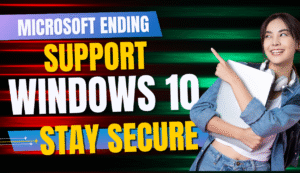
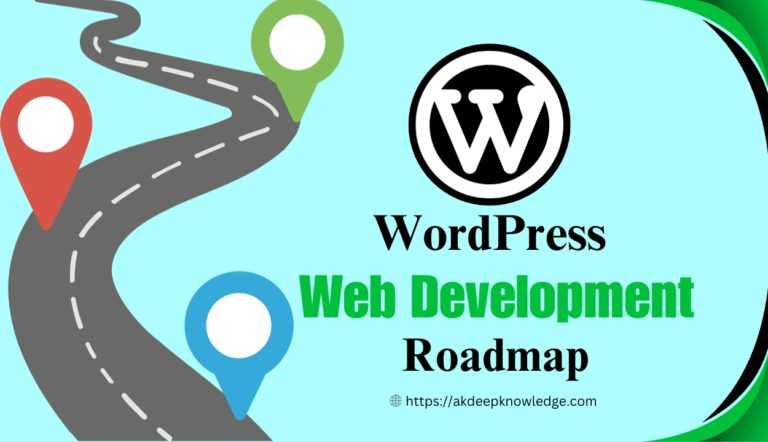

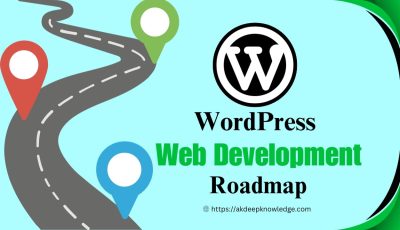
1 thought on “WordPress Developer Roadmap 2025 Step by Step Guide”
Very nicfe article. I absolutely appreciate thiss site.
Thanks!